We are Reprezent
We are Reprezent
When I made my first presentation in the 9th grade, I was incredibly proud of every animation, original text line, and a beautiful background on each slide.
It was 2006 and PowerPoint had its 20's anniversary. During these years, the program has been updated with lots of features. So, users like me had a chance to show their creativity in presentations.

The amount of PowerPoint features is the main advantage and disadvantage at the same time.
The main disadvantage is the time spent on learning all of the functions. Naturally, many users gave up on their attempts to do that. Therefore, they still do not understand how amazing PowerPoint is in 2020.
The main advantage is the ability to implement almost any idea.
You can make beautiful slides:
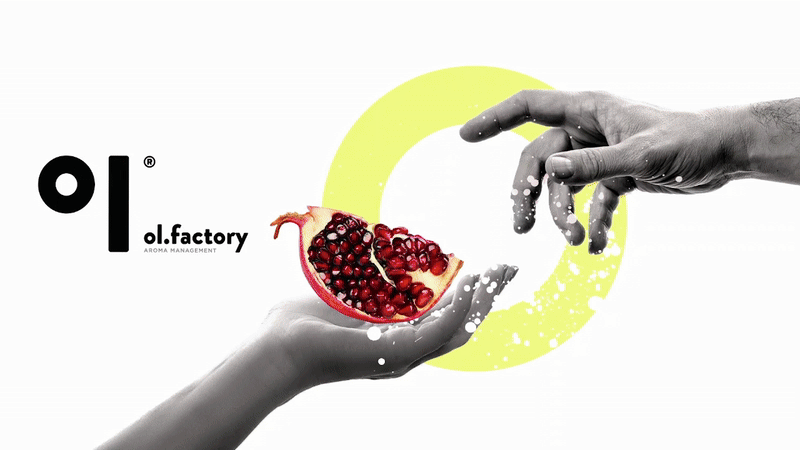
You can prototype sites or applications:

It's been years, for this to become possible. 33 years, to be exact. In this article, we will talk about the evolution of presentations, from the creation of PowerPoint to the latest trends in presentation design.
Bob Gaskins and Denis Austin created PowerPoint in 1987. The program was originally for Macintosh, but 3 months after appearing, Microsoft acquired PowerPoint for $14 million.
PowerPoint became a leader in presentation software and took over the market. Microsoft earned more than $1 billion in the first 10 years of PowerPoint sales.
There have been many attempts to compete with PowerPoint, but all the programs that came out were no different from PowerPoint. Although, there were exceptions.
If you are interested, I suggest checking out this TV program (issue No. 1, issue No. 2). In this TV show, startups showcased their presentation software. For 1989, 3D animation in Micromind Director looked very cool (issue No. 1, timing - 18:08).
In 2003 Apple launched a major PowerPoint competitor - Keynote. Keynote has gained a good market share as it was created by Apple and used by default on the Mac.
The only difference between Keynote and PowerPoint is the interface.
In 2009, a new serious competitor from Budapest, the startup Prezi, was launched. Prezi offered an innovative approach for creating presentations and won over a huge number of users.
The process in PowerPoint is based on revealing slides one by one. Slides are not always connected by transitions and may look too static. In Prezi, you have a large canvas, where you can visualize content ( with text, images, videos). While presenting, you can enlarge specific areas of the canvas and move from one content area to another.

At each lecture we do about Prezi, we ask: "What difference do you see between Prezi and PowerPoint?". Most of the answers are: "Prezi looks more dynamic", "It looks interactive and spectacular."
Then we ask the question "Is it possible to make such a presentation in PowerPoint?". The answers vary. The majority think it is impossible, some think it is possible, but it would be difficult, and only a few people agree.
We are going to reveal the right answer later in this article.
In these years many global companies were actively moving to internal communication online. Additionally, startups were constantly trying to acquire new markets, small and medium-sized businesses were adapting to freelance work. Globalization has become a great prerequisite for the appearance of online presentation tools.
Slides.com - allows you to make a presentation online and share it immediately via a link. This presentation can be easily presented in the browser on any device. It is worth mentioning, PowerPoint's transformation to online is still going on with halting progress.
We didn't see Slides.com becoming over-popular, but the tool is made intelligently: works fast and has a simple interface. Developers are the target audience.
Slidebean is another online tool with lots of templates. So far, it's mostly targeted at startup founders as almost all the templates are adapted to their needs. Slidebean proposed a new method of working on presentations, where you only specify which pictures and text you need on the slides, and a suitable template is selected for you.
In addition to Slides.com and Slidebean, many similar tools appeared, but we want to highlight only these two, since the future of their functionality is very promising and they might compete with PowerPoint one day.
In 2005, Microsoft decided to take the flower by the thorns: Prezi, poor PowerPoint animation, and ugly slides. Overall, a nice try.
PowerPoint Zoom is a feature that allows you to make non-linear presentations easily. Now you can up the same transitions as in Prezi - from general to particular.

Design Ideas automates the work with simple slides and offers slide design options.
Over the years, this feature becomes more intelligent and works better. For example, Design Ideas can already select pictures or videos for the background, based on the text on the slide.

PowerPoint Morph - a transition between slides that automatically animates the same object in two different states. In other words, if you have a circle, which is yellow on the left on the first slide and green on the right on the second slide, then PowerPoint will automatically configure a smooth change of color.

Thanks to Morph, you can quickly animate slides. Reprezent team made a free e-book with lots of Morph usage examples.

Smooth, neat animation will stay trending, no matter which tool you use.
The appearance of this tool can be described as a "bright start and a dull finish."
Ludus.one made an interesting online tool that, in terms of functionality, was something between PowerPoint and Photoshop, which many designers lacked. Moreover, with Ludus, you could add complicated 3D-models and videos from other websites.
Recently, there has been no news or updates about this tool.
The use of 3D is a trend in graphic design in recent years. Microsoft has been active in this direction with the release of Paint 3D. Afterward, 3D objects began to support other Microsoft products, including PowerPoint.

The help for speakers in PowerPoint is expressed in two functions - subtitles during a performance (Live Subtitles) and assistant for rehearsals (Presenter Coach).
Live Subtitles creates subtitles as you go. Moreover, it can easily translate your speech in case you need to impress your audience with inclusiveness. Subtitles can be also useful for online presentations. For example, you hold a zoom meeting in English at your company, where a colleague from another country is present. You can turn on automatic subtitles with translation from English into that language, so a foreign colleague will also be able to participate.

Presenter Coach is only available for the English Web version of PowerPoint. It helps you to rehearse your speech: PowerPoint will show statistics on the speech pace, tell you how often you used fillers or sensitive phrases.

The Design Ideas feature in PowerPoint appeared in 2015. The Microsoft team is not the first to think about automating work on slides. Over the past 5 years, there have been many startups that are developing in this direction:
Beautiful.ai works with a large database of smart templates that adapt well to slides with a small amount of content. The tool is practically useless for slides with complex schemes and lots of text.
Slidebean AI is an additional feature of Slidebean, which can change the appearance (composition, colors, fonts) for all slides of the presentation with one click.
Deckrobot.com - appeared only a couple of years ago and is available only for corporate clients who are ready to buy a large number of licenses. It is created for consulting companies and the banking sector, where content is not important. Consulting companies usually need to align a large amount of content on a huge number of slides. The advantage of this product is that it was created for PowerPoint (similar products for Keynote and Google Slides have appeared recently). The development team is located in Kyiv.
More and more promising companies appear nowadays. I noticed some of them (for instance - Presentations.ai), but it is not clear what their unique proposition is.
Perhaps, in a few years, someone will be able to automate the presentation design.
For now, the automation is far from ideal, and the greatest freedom of creativity is still offered by the latest version of PowerPoint.
The E-book "Good-looking Table Formatting" was created by the Reprezent team with support from BrightCarbon.
This guide offers practical tips on the table design:
- When should you use tables?
- How can you make a table simple and easy to understand?
- How to improve readability in large tables?
- How to effectively highlight important information?
We've also included a few visual design hacks and examples of creative tables from our portfolio.
Subscribe to our newsletter and get access to the book.

Let us help you highlight your product to its best advantages.



Recommended articles