We are Reprezent
We are Reprezent
About the project whose presentation was sent to us for analysis
DEOL Partners deals with investment management, development and construction of hotels, offices, commercial and residential real estate.
How the presentation will be used?
The presentation was made for the company's internal trainings in communications and business negotiations.
10 out of 28 slides in the presentation have quotes on them. So, we have decided to dedicate the second review to how the quotes can be formatted inside presentations.
1. Some pictures don't illustrate the meaning of the quotes:
2. The borders of pictures are blurred so they look sloppy:
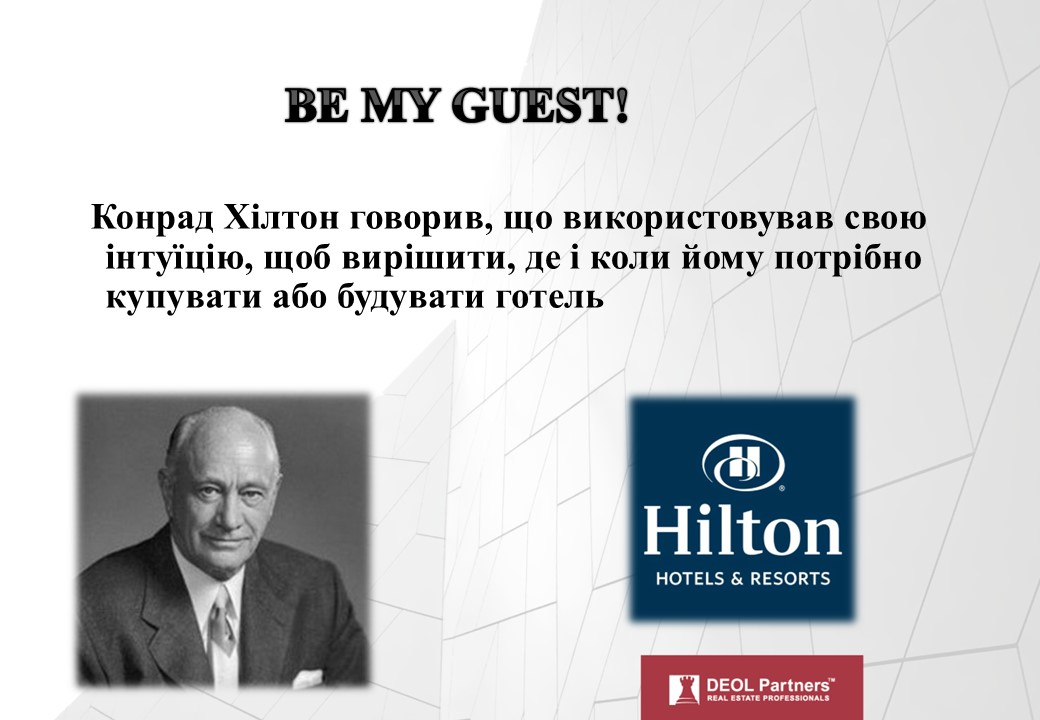
3. The proportions of some pictures are deformed and many of them are typical stock images that do not trigger any emotions. Examples of such images can be found below. It is considered a mauvais ton to use common staged photos. It is much better to search for high-quality photos that bring emotions.
4. Since almost all of the slides contain both a quote and the speaker's statement, it's important to avoid the duplication of meanings. We offer two options for working with such slides:
4.1. If the additional text on the slide is not the name of a new section, it should be removed so that the quote is the only text on the slide.
4.2. If the text is the name of a new section, it is worth making a separate slide for it to define the name of the next block first, and then insert a quote to support the idea.
The company logo is all over the presentation, but branding all the slides does not always make sense.
When you should leave the logo on slides, and when it is better to delete it.
When you hold a speech at a conference where people come and go out at random points of your speech, it makes sense to leave the logo on slides: a person enters the hall from a different stream and understands whose presentation is currently taking place. Also, the logo will be a prompt for people who prefer to take photos of slides with some useful information to search it later. It works if the logo is recognized and the company's name is well located in Google search. If it's an internal company event or just a small event, where everyone is already familiar with each other on some level, there is no sense in putting the logo on all the slides. People know who you are and what company you represent.
One of the ways to insert the quotes is without using pictures or photos. Here you can use various geometric elements, add some color, make a harmonic font composition or use the elements of the company's corporate style.
One of the most important tasks of pictures on slides is to bring emotions. Designers like to say that a slide needs a "strong visual form". This form does not only illustrate the information, it also defines a mood of the slide. If we use the quote of a famous well-known person, it's nice to attach his photo in high resolution. You can also "cut" the person from a photo with uniform background.
It is also possible to use a photo as a backsheet for the quote. But in that case it is necessary to take care of its readability. You can increase the contrast between the background and the text by putting on a tint block — we used the corporate red color.
Depending on the corporate style of the company and your creative impulse, you can use interesting color combinations and add geometric elements to your photos.
Using a collage to show several pictures on one slide with a quote is also a good idea:

1) Use only relevant images as visual support for your quote. For example, photos of the quote's author, especially if this person is well-known to the audience; or high-quality photos that visualize the meaning and trigger emotions;
2) Save the image proportions when zooming it;
3) Add graphic elements to the quotes, if it corresponds to the company's branding guidelines and relevant to presentation style.
Check out Slides review #1 here.
The E-book "Good-looking Table Formatting" was created by the Reprezent team with support from BrightCarbon.
This guide offers practical tips on the table design:
- When should you use tables?
- How can you make a table simple and easy to understand?
- How to improve readability in large tables?
- How to effectively highlight important information?
We've also included a few visual design hacks and examples of creative tables from our portfolio.
Subscribe to our newsletter and get access to the book.

Let us help you highlight your product to its best advantages.



Recommended articles